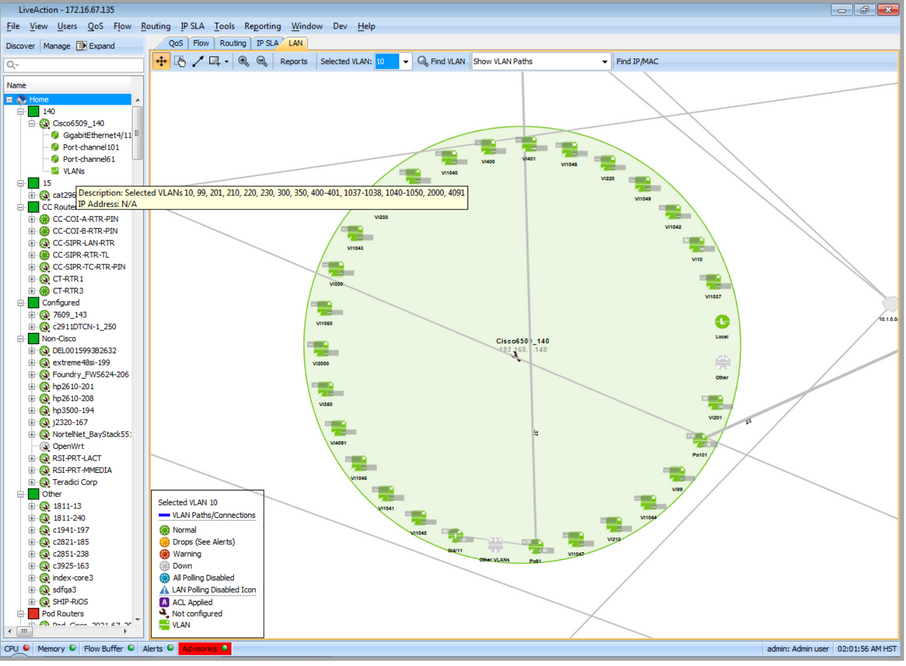VLAN List in the System Hierarchy View
Only SVI VLANs are visible individually in the System Hierarchy view. All selected non-SVI VLANs (i.e. VLANs selected in the device wizard) are aggregated into a node named “VLANs.” Click on the + sign to the left of the device name to expand the interface and VLAN names. Roll over the VLAN name to display tooltips describing details about the VLAN. Similar to interfaces, VLAN congestion indicators will display in both the topology view and in the system hierarchy view, and represent the congestion state of all the represented VLANs.